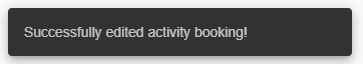Hey Iceland Marketplace - How to change or cancel an activity booking
To change or cancel an activity booking, find and open the booking
1. To cancel the booking, click Cancel.
2. Prior to cancelling, you can view the cancellation policy of the activity by clicking View Cancellation Policy.
3. To change the number of people booked on the tour, the date or time click Edit. Please note that only bookings where one departure has been booked can be changed. Otherwise the booking has to be cancelled and rebooked.
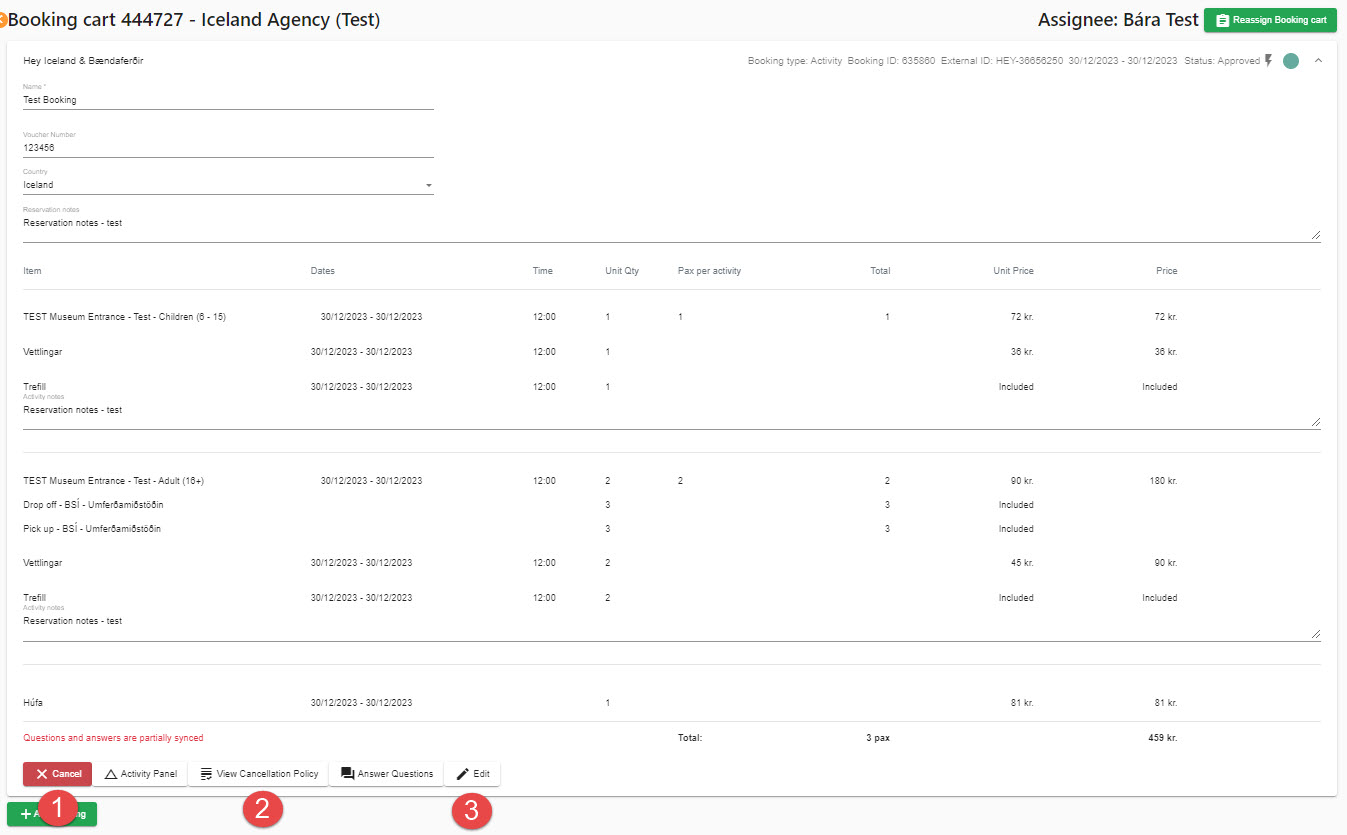
In the window that opens to the right, you can change:
- The date of the activity.
- The start time of the activity.
- The number of passengers in each price category.
- Click Save & Confirm when you have done the edits that you wanted to do.
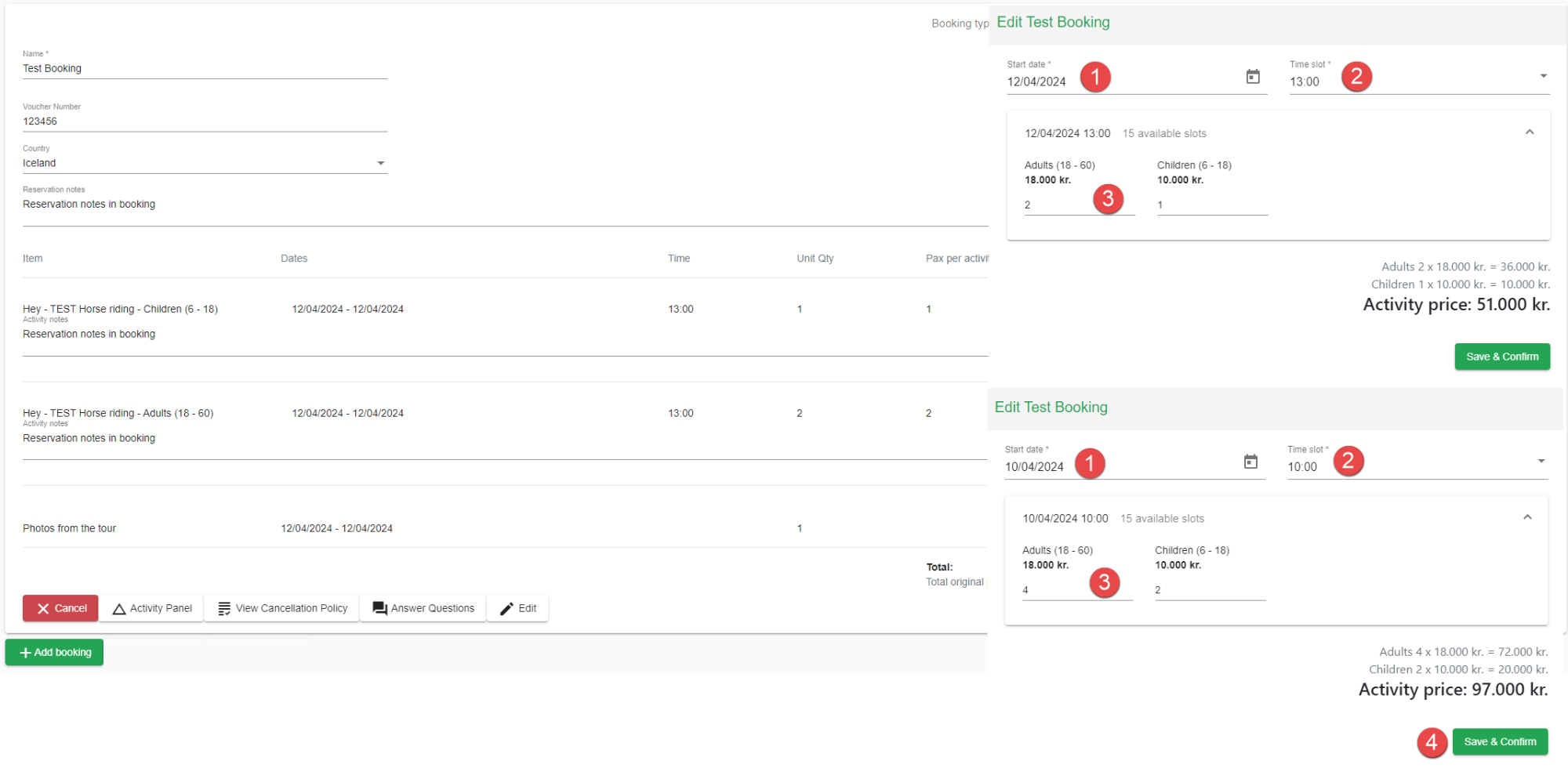
When the booking has been updated, you will receive this message at the bottom of the screen and an updated version of the booking will open.