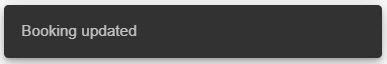Hey Iceland Marketplace - How to change an accommodation booking
To change a booking, find and open the booking as described in Hey Marketplace - How to view a booking.
You can change:
- The name
- Voucher number
- Country
- Reservation notes
- Room notes
- Dates
- Number of rooms
- Pax per room
- Remove a room type
- Add a room
- Add add-ons
Please note that if breakfast is not included, it needs to be selected when booking is made and cannot be added afterwards.
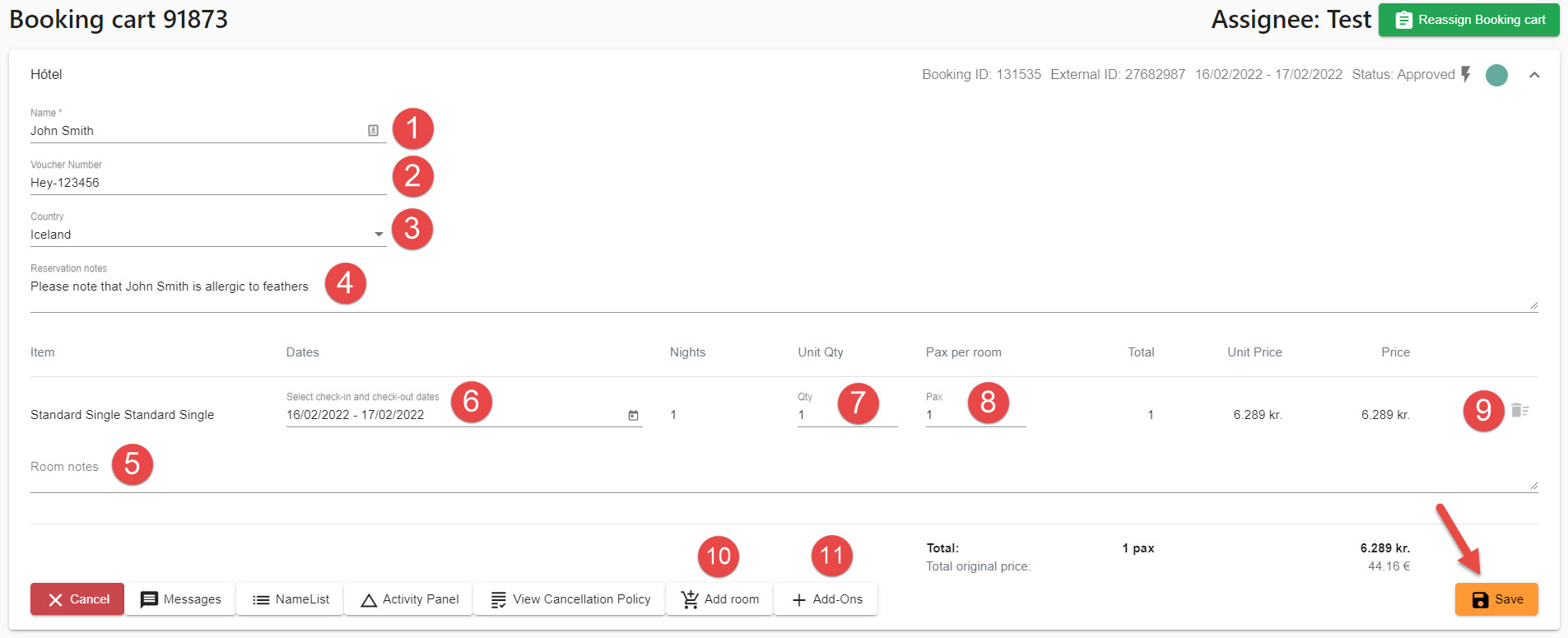
Make the changes you want to make and click Save. When the booking has been updated the message Booking updated will appear at the bottom of the page.