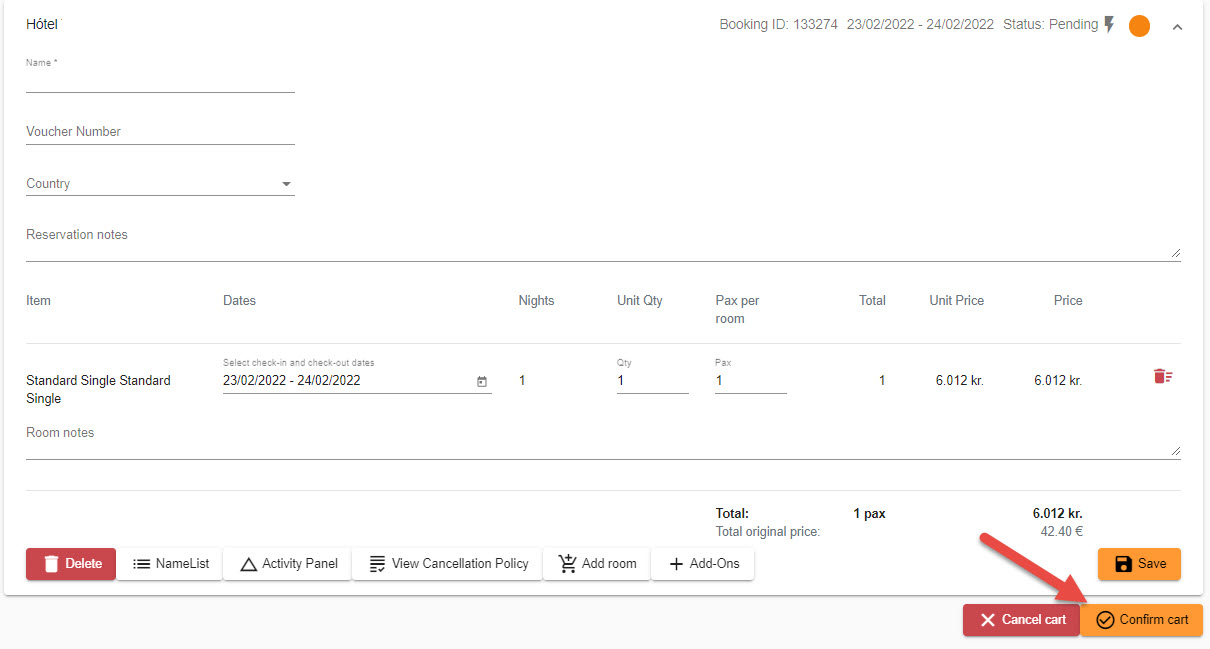Hey Iceland Marketplace - How to book multiple properties in a single booking
When you have searched for and selected rooms (see How to book accommodation), you can add the selected rooms to your cart by clicking Add instead of Add & Confirm. That way you can add multiple rooms on different dates to the cart before completing the booking.
Please note that rooms that have been added to the cart are neither reserved nor booked and therefore the availability might change.

To view the cart and complete the booking, click on the green Booking Cart bubble in the lower right corner.
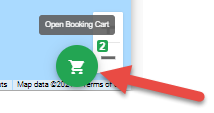
There you get an overview of all the rooms in the cart, and you can add room and reservation notes before completing the booking.
To complete the booking click Confirm cart. When you click Confirm cart, you will see the message Booking confirmed at the bottom of the page when the booking has been confirmed. You will also receive an email notification of the booking you just made.
The properties will get a notification regarding their bookings.